I have used Ubuntu Linux for about one month and I feel I like Linux better than Windows. But sometimes I need to work on Windows, for example, some online banks only support IE. So I have to use Windows. I think it is good to install Windows with virtual machine. At last I chose VirtualBox, a virtual machine software with a user friendly GUI. On Ubuntu Linux, just use "sudo apt-get install virtualbox" to install it. Next, add my user account to group "vboxusers". My computer's memory is 512MB, not too much, but Windows runs well in VirtualBox.
Creating a new virtual machine with VirtualBox wizard is very easy. VirtualBox can use the real CD drive directly, but to make installation faster, I make an ISO image file from my Windows CD. Making ISO image file is very easy with Linux. On my laptop the CDROM is /dev/scd0. What I need to go is inserting the Windows CD into the CD drive and executing "cat /dev/scd0 > windows.iso". After a while I got the ISO file -- windows.iso. Then modify the virtual machine's properties to make it use the ISO image instead of the real CD drive. Click the "Settings" button and configure "CD/DVD ROM" as below:
When the virtual Windows is running, right Ctrl+F turns on/off the full-screen mode. When working in full-screen, it is almost the same with the real Windows.
Friday, July 18, 2008
Subscribe to:
Post Comments (Atom)
![Screenshot-Windows XP [Running] - VirtualBox OSE-1](http://farm4.static.flickr.com/3066/2680215896_6b1df36a17_m.jpg)
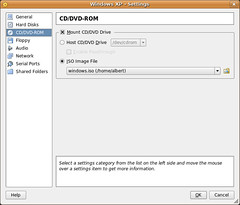



No comments:
Post a Comment